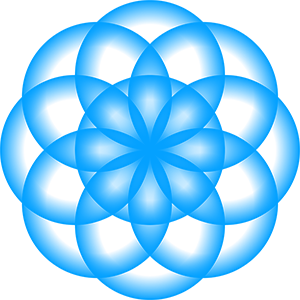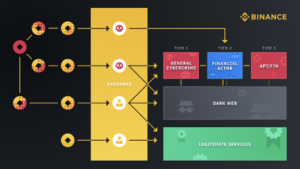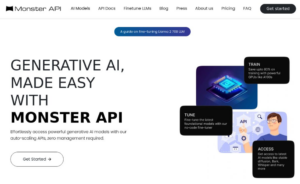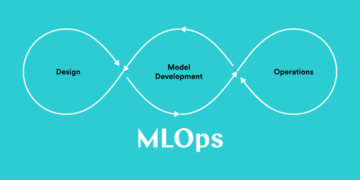Markdown is a lightweight markup language that provides a simple way to format text for various purposes without the need for complex HTML or other formatting languages. It’s widely used in documentation, blogs, and other writing platforms due to its simplicity and ease of use. In this Markdown cheat sheet, we’ll cover various formatting options and how to use them effectively to enhance your writing.
Markdown Files
Markdown is a lightweight markup language that uses plain text formatting to create richly formatted documents. These files typically have a .md or .markdown extension. They are commonly used for creating documentation, writing blog posts, and formatting text for web pages.
How to open a markdown file offline?
To open a markdown file offline, you can use a text editor or a dedicated markdown editor. Here are the steps to open a markdown file offline:
- Locate the markdown file on your computer.
- Right-click on the file and select “Open With.”
- Choose a text editor a markdown editor from the list of available programs.
- The markdown file will open in the selected editor, allowing you to view and edit its contents.
Online Markdown Editors
Online markdown editors are web-based tools that allow you to write and preview markdown files directly in your web browser. These editors often provide real-time previews, syntax highlighting, and other helpful features for working with markdown.
Advantages of Markdown Files
- Easy to learn and use: Markdown has a simple syntax that is easy to understand and write. It doesn’t require complex formatting codes like HTML or CSS.
- Platform-independent: Markdown files can be opened and viewed on any device or operating system using a compatible text editor or markdown viewer.
- Lightweight: Markdown files are plain text files, making them small and quick to load. They don’t contain heavy formatting or styling information.
- Version control friendly: Markdown files work well with version control systems like Git. Changes made to markdown files can be easily tracked, compared, and merged.
- Portable: Markdown files can be easily converted to other formats like HTML, PDF, or Word using various tools and converters. This portability allows you to share your content across different platforms and applications.
- Widely supported: Many text editors, content management systems (CMS), and publishing platforms support Markdown. It has become a popular choice for writing content on the web.
Lets have a look at the Markdown cheat sheet!
They are essential for organizing and structuring your content. Markdown allows you to create different levels of headings using “#” symbols. The number of “#” symbols indicates the heading level.

Emphasis
It is used to highlight specific parts of your text. Markdown offers three options for emphasis: bold, italic, and strikethrough.
To make text bold, wrap it with double asterisks ** or double underscores __.
For making the text italic, enclose it with single asterisks * or single underscores _.
To use strikethrough, surround the text with a double tilde ~~.
Example:

Lists
They are used to organize information in unordered or ordered formats.
Unordered Lists
To create an unordered list, use hyphens -, asterisks *, or plus signs + followed by a space.
Example:

Ordered Lists
To create an ordered list, use numbers followed by a period and a space.
Example:

Links
Hyperlinks are essential for referencing external resources or linking to other pages within your content.
Example:

Images
Adding images can make your content more visually appealing. To embed images in Markdown, use an exclamation mark ! at the beginning of the link syntax.
Example:

Code Blocks
Code blocks allow you to display code snippets or entire blocks with proper formatting.
To format code blocks, use triple backticks followed by the programming language name.
Example:

Horizontal Rules
Horizontal rules help visually separate sections of your content.
To create a horizontal rule, use three or more hyphens, asterisks, or underscores on a new line.
Example:

Blockquotes
Blockquotes are used to quote text or sources, making them stand out from the rest of your content.
To create a blockquote, use the greater-than sign (>) before the quoted text.
Example:

Tables
Tables allow you to present tabular data in a structured manner.
To create a table, use vertical bars (|) to separate columns and hyphens (-) to separate the header row from the content.
Example:

Escaping Characters
Sometimes you may need to display special characters that have Markdown formatting significance. To do this, use a backslash before the character.
Example:

Inline Code
Inline code formatting is useful when mentioning code within your regular text. To format inline code, use single backticks (`) around the code.
Example:
`inline code`
Task Lists
Task lists are useful for creating to-do lists or task tracking. To create a task list, use hyphens (-) or asterisks (*) followed by a space and the brackets [ ] for unchecked items and [x] for checked items.
Example:

Automatic Links
Markdown automatically detects links that start with http:// or https:// and turns them into clickable hyperlinks.
Example:

Line Breaks
To insert a line break, use two or more spaces at the end of a line.
Example:

HTML
Markdown allows you to use raw HTML for more complex formatting when needed.
For example, you can use HTML to embed videos or customize the layout:
<iframe width=”560″ height=”315″ src=”https://www.youtube.com/embed/dQw4w9WgXcQ” frameborder=”0″ allow=”autoplay; encrypted-media” allowfullscreen></iframe>
However, be cautious when using raw HTML, as it might not work in all Markdown processors.
Conclusion
Markdown is a powerful and versatile tool that can significantly improve the presentation of your content with minimal effort. This Markdown cheat sheet lets you easily format and structure your writing for various purposes. Whether you’re a blogger, developer, or technical writer, Markdown is a valuable addition to your toolkit.
Related
- SEO Powered Content & PR Distribution. Get Amplified Today.
- PlatoData.Network Vertical Generative Ai. Empower Yourself. Access Here.
- PlatoAiStream. Web3 Intelligence. Knowledge Amplified. Access Here.
- PlatoESG. Automotive / EVs, Carbon, CleanTech, Energy, Environment, Solar, Waste Management. Access Here.
- BlockOffsets. Modernizing Environmental Offset Ownership. Access Here.
- Source: https://www.analyticsvidhya.com/blog/2023/07/markdown-cheat-sheet/
- :has
- :is
- :not
- 195
- 970
- a
- across
- add
- addition
- All
- allow
- Allowing
- allows
- an
- and
- any
- appealing
- applications
- ARE
- around
- AS
- At
- automatically
- available
- bars
- BE
- become
- before
- Beginning
- Blocks
- Blog
- Blog Posts
- blogs
- bold
- Break
- browser
- by
- CAN
- cautious
- Changes
- character
- characters
- check
- checked
- choice
- Cms
- code
- codes
- Columns
- commonly
- compared
- compatible
- complex
- computer
- content
- content management
- contents
- control
- converted
- cover
- create
- Creating
- CSS
- customize
- data
- dedicated
- Developer
- device
- different
- directly
- Display
- do
- documentation
- documents
- Doesn’t
- Dont
- double
- down
- due
- ease
- ease of use
- easily
- easy
- editor
- effectively
- effort
- embed
- emphasis
- end
- enhance
- Entire
- essential
- Ether (ETH)
- example
- Exclusive
- extension
- external
- Features
- File
- Files
- followed
- For
- format
- friendly
- from
- Git
- Have
- Heading
- heavy
- help
- helpful
- here
- Highlight
- highlighting
- Horizontal
- How
- How To
- HTML
- http
- HTTPS
- hyperlinks
- images
- improve
- in
- indicates
- information
- into
- IT
- items
- ITS
- language
- Languages
- Layout
- LEARN
- Lets
- Level
- levels
- lightweight
- like
- Line
- LINK
- linking
- links
- List
- Lists
- load
- Look
- made
- make
- Making
- management
- manner
- many
- mark
- max-width
- May..
- might
- minimal
- more
- name
- Need
- needed
- New
- number
- numbers
- of
- Offers
- offline
- often
- on
- open
- opened
- operating
- operating system
- Options
- or
- organizing
- Other
- our
- out
- pages
- parts
- period
- Plain
- Platforms
- plato
- Plato Data Intelligence
- PlatoData
- plus
- Popular
- popular choice
- Posts
- powerful
- present
- presentation
- Preview
- Previews
- processors
- Programming
- Programs
- proper
- provide
- provides
- Publishing
- purposes
- put
- Quick
- quote
- Raw
- real-time
- referencing
- regular
- require
- Resources
- REST
- ROW
- Rule
- rules
- sections
- selected
- separate
- Share
- sheet
- sign
- significance
- significantly
- Signs
- Simple
- simplicity
- single
- small
- Sources
- Space
- spaces
- special
- specific
- stand
- start
- Steps
- structure
- structured
- structuring
- support
- Supported
- syntax
- system
- Systems
- table
- Task
- Technical
- that
- The
- Them
- These
- they
- this
- three
- to
- tool
- toolkit
- tools
- Tracking
- Triple
- turns
- two
- typically
- underscores
- understand
- use
- used
- uses
- using
- Valuable
- various
- versatile
- version
- version control
- vertical
- Videos
- View
- viewed
- Way..
- web
- web browser
- web-based
- WELL
- when
- whether
- widely
- will
- with
- within
- without
- Word
- Work
- working
- wrap
- write
- writer
- writing
- X
- you
- Your
- youtube
- zephyrnet