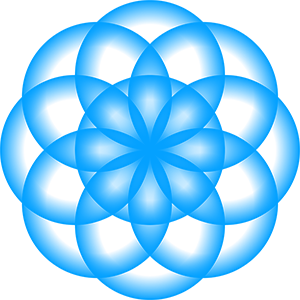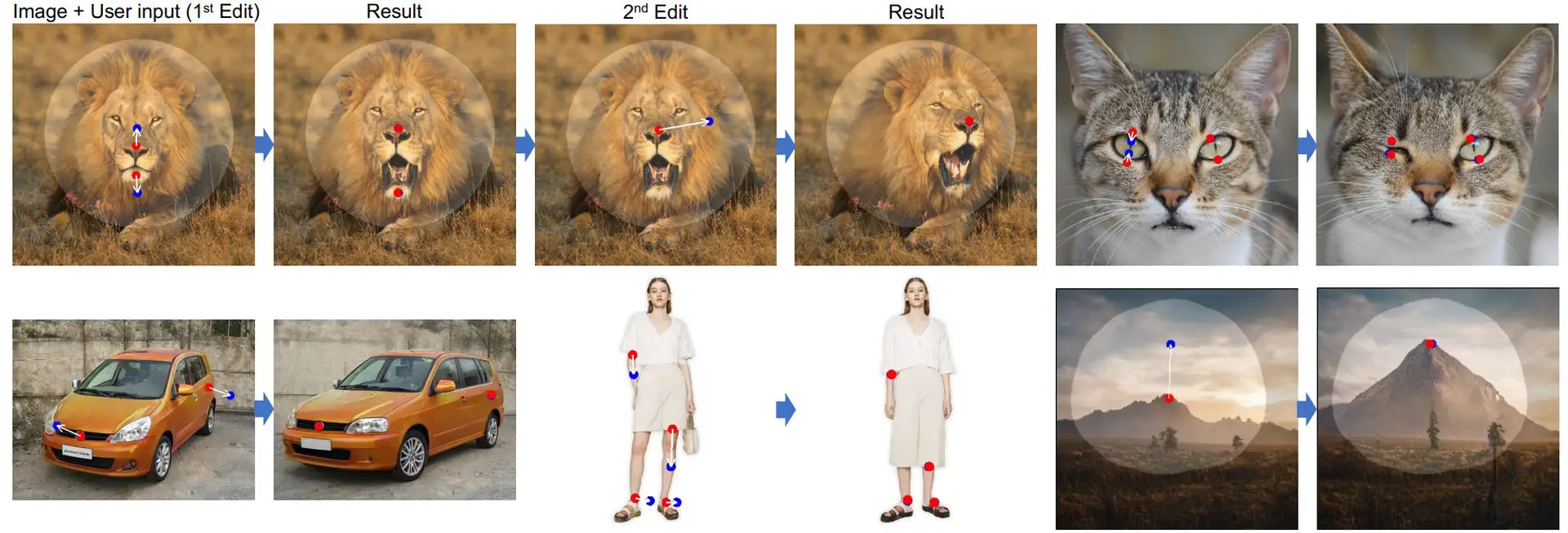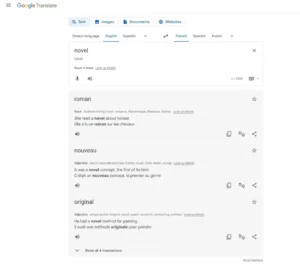When it comes to editing photos, the upcoming AI-powered DragGAN will be a game-changer. In a matter of seconds, you can change an image’s form, position, expression, or layout using the DragGAN AI photo editor. So does that mean Photoshop can rest in peace now? Keep reading and find out!
In this article, we’ll explain what DragGAN AI photo editor is, how you may use it to enhance your photos, and everything you should know about the new revolutionary AI tool.
What is DragGAN AI photo editor?
Researchers have released a paper detailing their new photo editor, DragGAN, which uses AI to allow users to modify photos interactively. By dragging and dropping points on the image, users of the DragGAN AI photo editor can easily make changes to the image. To learn the structure of pictures and apply this knowledge to editing the images, DragGAN employs a generative adversarial network (GAN).
Have you thought about interactively ‘dragging’ objects in the image? Our #SIGGRAPH2023 work #DragGAN makes this come true!🥳
Paper: https://t.co/B3qC0kl1IT
Project page: https://t.co/ZqAEPHNMNF https://t.co/UQXarwl481 pic.twitter.com/LrWjEsIVHs— Xingang Pan (@XingangP) May 19, 2023
DragGAN stands for “Drag-based Generative Adversarial Network.” It is a type of AI model that can generate realistic images based on your input. Unlike traditional image editing tools that only distort or crop existing pixels, DragGAN can create new content that matches your intention. For example, if you drag the mouth of a person in a photo to make them smile, DragGAN AI photo editor will not only stretch the lips but also generate teeth and adjust the facial expression accordingly.
“Through DragGAN, anyone can deform an image with precise control over where pixels go, thus manipulating the pose, shape, expression, and layout of diverse categories such as animals, cars, humans, landscapes, etc. As these manipulations are performed on the learned generative image manifold of a GAN, they tend to produce realistic outputs even for challenging scenarios such as hallucinating occluded content and deforming shapes that consistently follow the object’s rigidity” from DragGAN paper.
The DragGAN AI team claims the process takes only a few seconds on an RTX 3090 GPU. This paves the way for real-time, collaborative editing sessions, which may rapidly iterate between alternative layouts until the desired result is reached.
To operate, DragGAN AI photo editor relies on movable, interactive points that can possibly be placed anywhere in the picture. You can then edit the image by dragging these points to new positions or shapes. If you make any modifications to a picture with DragGAN, the image will be updated immediately without losing any of its high quality or uniform appearance. By moving the points along the various axes, the picture may be rotated as though it were a 3D model.

With only a few clicks and a little dragging, you can make any image seem completely different, thanks to DragGAN. It has a wide range of potential uses, including but not limited to the creation of memes, cartoons, portraits, logos, posters, flyers, and more. The ability of DragGAN AI photo editor to produce photorealistic graphics from scratch is a remarkable example of the power of artificial intelligence.
Here are some examples of what you can do with DragGAN:
- Change the shape and size of a car by dragging its wheels, doors, windows, or hood.
- Change the pose and expression of a person by dragging their head, arms, legs, eyes, or mouth.
- Change the layout and perspective of a landscape by dragging the mountains, trees, water, or sky.
If you are looking for a way to make quick and easy edits to your images, then DragGAN AI photo editor is worth checking out.
Here are some of the benefits of using DragGAN:
- It is easy to use. Anyone can use DragGAN, regardless of their level of experience with image editing.
- It is powerful. DragGAN AI photo editor can be used to make a variety of edits to images, including changing the expression on a person’s face, changing the pose of an object, or even adding or removing objects from an image.
- It is free to use. DragGAN AI photo editor is a free tool, for now, that anyone can use.
- It is an easy-to-use AI image editing tool.
Here are some of the limitations of DragGAN:
- It is still under development. This means that there may be some bugs or limitations.
- It can only be used to edit images. It cannot be used to edit videos or other types of files for now.
- It is not as powerful as some other AI image editing tools. However, it is still a powerful tool that can be used to make a variety of edits to images.

Overall, DragGAN AI photo editor is a great option for anyone who wants to make quick and easy edits to their images. But first, you should learn how to use it.
How to use DragGAN AI photo editor?
To use DragGAN, simply upload an image to it and then start dragging and dropping points on the image. DragGAN AI photo editor will automatically generate a new image with the edits applied. You can then preview the new image and make further edits if necessary.
Tools, brushes, and layers are not what DragGAN AI photo editor is about. Instead, you earn points by clicking on certain parts of a photo. Then, when you drag your finger, your “purpose” is carried out.

However, to use the DragGAN AI photo editor, you have to wait for its release.
DragGAN AI photo editor release date
DragGAN AI photo editor is still under development and has no release date for now. But, on Github, it is said that June 2023 may be the release date.
This part will be updated when the official release date is announced.
Meanwhile, you can try its unofficial implementations.
DragGAN paper
For more information about the DragGAN AI photo editor, click here and see the DragGAN paper.
DragGan it, they done it again.
Manipulate the pose, shape, expression and layout of just about any object.
This is Drag Your Gan: Interactive Point-based Manipulation on the Generative Image Manifold.
Incredible. Obviously, no one will use this with nefarious intent. pic.twitter.com/XdGfJ5zToY
— Roberto Nickson (@rpnickson) May 19, 2023
DragGAN AI photo editor is a powerful tool that can be used to make a variety of edits to images. For example, you can use DragGAN to change the expression on a person’s face, change the pose of an object, or even add or remove objects from an image.
Photoshop needs to catch the AI revolution
More and more people are familiar with generative artificial intelligence tools like ChatGPT, Stable Diffusion, Midjourney, and DALL-E. There has been a recent uptick in the number of companies concentrating on specialized AI tools catering to specific applications while big tech firms compete to create the most advanced large language models and incorporate them into various software and online services.
These applications’ almost miraculous capacity to create pertinent pictures or text based on basic instructions is what draws in users. Nonetheless, occasional failures serve as a reminder that AI has not yet achieved complete creative parity with humans. To improve the quality of their output, many of these technologies require human supervision and rely on training data that was created by humans.

When DragGAN AI photo editor is added to the list, does Photoshop have a chance to survive? We have to wait to see that for now.
Oh, are you new to AI, and everything seems too complicated? Keep reading…
Image courtesy: DragGAN
AI 101
You can still get on the AI train! We have created a detailed AI glossary for the most commonly used artificial intelligence terms and explain the basics of artificial intelligence as well as the risks and benefits of AI. Feel free the use them. Learning how to use AI is a game changer! AI models will change the world.
In the next part, you can find the best AI tools to use to create AI-generated content and more.

AI tools we have reviewed
Almost every day, a new tool, model, or feature pops up and changes our lives, and we have already reviewed some of the best ones:
- Text-to-text AI tools
Do you want to learn how to use ChatGPT effectively? We have some tips and tricks for you without switching to ChatGPT Plus, like how to upload PDF to ChatGPT! However, When you want to use the AI tool, you can get errors like “ChatGPT is at capacity right now” and “too many requests in 1-hour try again later”. Yes, they are really annoying errors, but don’t worry; we know how to fix them. Is ChatGPT plagiarism free? It is a hard question to find a single answer. If you are afraid of plagiarism, feel free to use AI plagiarism checkers. Also, you can check other AI chatbots and AI essay writers for better results.
- Text-to-image AI tools
While there are still some debates about artificial intelligence-generated images, people are still looking for the best AI art generators. Will AI replace designers? Keep reading and find out.
- AI video tools
- AI presentation tools
- AI search engines
- AI interior design tools
- Other AI tools
Do you want to explore more tools? Check out the bests of:
- SEO Powered Content & PR Distribution. Get Amplified Today.
- PlatoAiStream. Web3 Data Intelligence. Knowledge Amplified. Access Here.
- Minting the Future w Adryenn Ashley. Access Here.
- Buy and Sell Shares in PRE-IPO Companies with PREIPO®. Access Here.
- Source: https://dataconomy.com/2023/05/22/what-is-draggan-ai-photo-editor-how-to/
- :has
- :is
- :not
- :where
- $UP
- 1
- 15%
- 2023
- 250
- 3d
- 500
- a
- ability
- About
- accessibility
- accordingly
- Achieve
- achieved
- add
- added
- adding
- advanced
- advancements
- adversarial
- Advertising
- afraid
- again
- AI
- ai art
- AI-powered
- allow
- along
- already
- also
- alternative
- an
- and
- animals
- announced
- answer
- any
- anyone
- anywhere
- applications
- applied
- Apply
- ARE
- arms
- Art
- article
- artificial
- artificial intelligence
- artistic
- AS
- At
- audience
- Automated
- automatically
- available
- AXES
- based
- basic
- BE
- been
- benefits
- BEST
- Better
- between
- Big
- big tech
- bugs
- but
- by
- CAN
- Can Get
- cannot
- Capacity
- car
- cars
- Catch
- categories
- certain
- challenging
- Chance
- change
- Changes
- changing
- ChatGPT
- check
- checking
- claims
- click
- collaborative
- come
- comes
- coming
- commercials
- commonly
- Companies
- compete
- complete
- completely
- content
- continuous
- control
- create
- created
- creation
- Creative
- crop
- dall-e
- data
- Date
- day
- democratized
- Design
- desired
- Detailing
- Development
- different
- Diffusion
- digital
- diverse
- do
- does
- done
- Dont
- doors
- draws
- Dropping
- earn
- easily
- easy
- easy-to-use
- editing
- editor
- effectively
- employs
- end
- enhance
- enhanced
- Errors
- ESSAY
- etc
- Ether (ETH)
- Even
- Every
- every day
- everything
- example
- examples
- exciting
- existing
- expanding
- experience
- experiment
- Explain
- explore
- express
- expression
- Eyes
- Face
- facial
- familiar
- Feature
- feel
- few
- field
- Files
- filters
- Find
- finger
- firms
- First
- Fix
- follow
- For
- form
- Free
- from
- further
- future
- game
- game-changer
- generate
- generative
- get
- GitHub
- Giving
- Go
- GPU
- graphics
- great
- Hard
- Have
- head
- High
- hood
- How
- How To
- However
- HTTPS
- human
- Humans
- if
- image
- images
- immediately
- improve
- in
- Including
- incorporate
- information
- input
- instead
- instructions
- Intelligence
- Intelligent
- intent
- Intention
- interactive
- interior
- into
- IT
- ITS
- jpg
- june
- just
- Keep
- Know
- knowledge
- landscape
- language
- large
- larger
- layers
- Layout
- LEARN
- learned
- legs
- Level
- like
- limitations
- Limited
- List
- little
- Lives
- looking
- losing
- make
- MAKES
- Making
- manipulating
- Manipulation
- many
- Matter
- max-width
- May..
- mean
- means
- Media
- memes
- MidJourney
- minimal
- model
- models
- Modifications
- modify
- more
- most
- mouth
- moving
- necessary
- needs
- network
- New
- next
- no
- now
- number
- object
- objects
- occasional
- of
- offer
- official
- on
- ONE
- ones
- online
- only
- operate
- Option
- Options
- or
- Other
- our
- out
- output
- over
- page
- PAN
- Paper
- parity
- part
- parts
- peace
- People
- person
- perspective
- photo editing
- Photorealistic
- Photos
- photoshop
- picture
- Pictures
- plato
- Plato Data Intelligence
- PlatoData
- points
- Pops
- position
- positions
- possibilities
- possibly
- potential
- power
- powerful
- precise
- presentation
- Preview
- process
- produce
- promise
- providing
- quality
- question
- Quick
- range
- rapidly
- reached
- Reading
- real-time
- realistic
- really
- recent
- recognition
- Regardless
- release
- release date
- released
- rely
- remarkable
- remove
- removing
- replace
- requests
- require
- REST
- result
- Results
- reviewed
- revolutionary
- revolutionized
- right
- rtx
- s
- Said
- Save
- scenarios
- scene
- scratch
- Search
- seconds
- see
- seem
- serve
- Services
- sessions
- Shape
- shapes
- should
- simply
- single
- Size
- skills
- sky
- So
- Social
- social media
- Software
- some
- specialized
- specific
- stable
- stands
- start
- Still
- structure
- style
- such
- supervision
- survive
- takes
- team
- tech
- Technologies
- Technology
- thanks
- that
- The
- The Future
- the world
- their
- Them
- then
- There.
- These
- they
- this
- though?
- thought
- throne
- time
- tips
- tips and tricks
- to
- tool
- tools
- traditional
- Training
- transfer
- Trees
- true
- try
- type
- types
- under
- unlike
- until
- upcoming
- updated
- use
- used
- users
- using
- variety
- various
- Video
- Videos
- wait
- want
- wants
- was
- Water
- Way..
- we
- WELL
- were
- What
- What is
- when
- which
- while
- WHO
- wide
- Wide range
- will
- windows
- with
- without
- Work
- world
- worry
- worth
- yes
- yet
- you
- Your
- zephyrnet