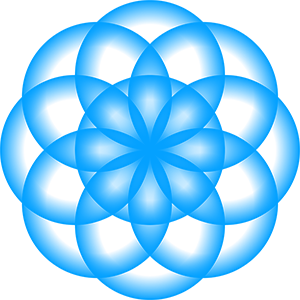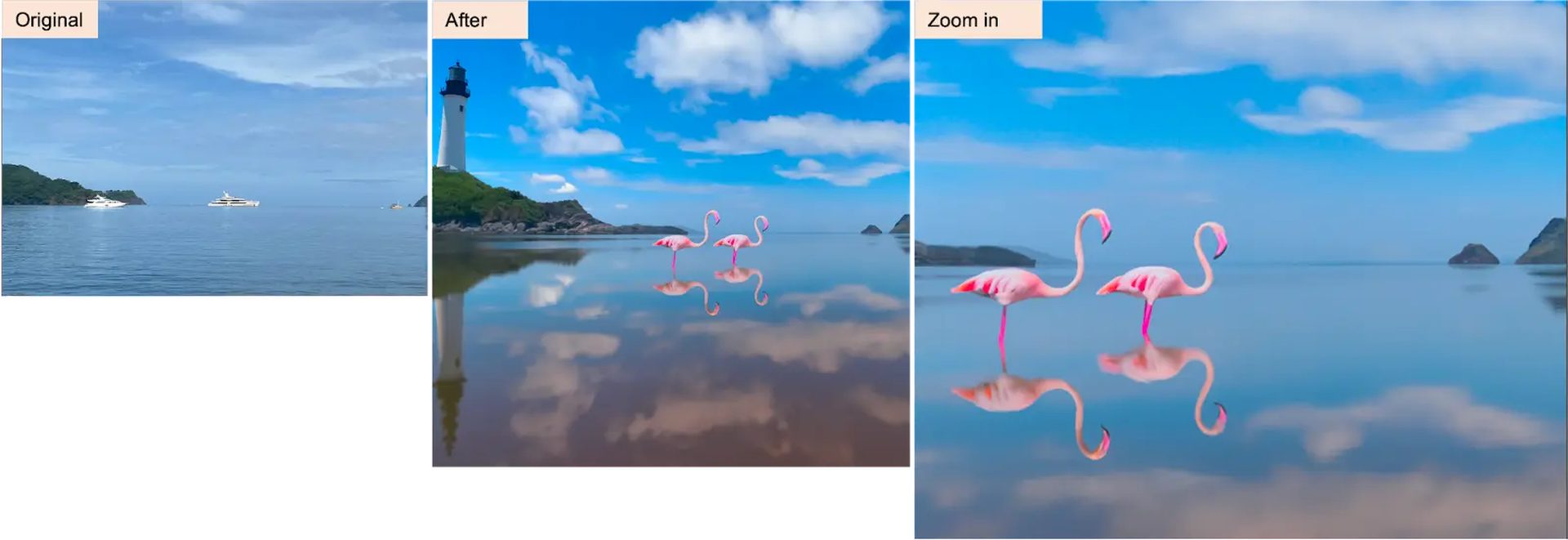Are you looking for the best Photoshop AI generative fill examples and real-life use cases to understand what you can do with it better? You just found a comprehensive list of what you can do with Adobe’s new feature. The AI-powered generative fill option just came out 6 days ago and already has over 23 million views on TikTok under the #generativefill hashtag, and early impressions show us people are already falling in love with it.
How can Photoshop AI generative fill change your life? For example, you can vanish watermarks or predict how people look based on just their headshots with just a few clicks and seconds. With this article, you can learn more and explore how to use generative AI in Photoshop!

Best Photoshop AI generative fill examples, a thread
Here are the best 6 things you can do with Photoshop AI generative fill, according to social media:
- Removing unwanted objects from the background
- Vanish watermarks, including gettyimages
- Extending the canvas. Learn behind the scenes of “Last Supper” and more
- Turn your dog into a chicken for fun
- Adding an object to an image
- Predict how people look based on just their headshots
Photoshop is a powerful tool for editing and manipulating images, but sometimes you may encounter situations where you need to fill in missing or unwanted parts of an image. For example, you may want to remove an object or a person from the background, or you may want to extend the canvas to create a larger image. In these cases, you can use the AI generative fill feature in Photoshop to automatically generate realistic and seamless content based on the surrounding pixels.
[embedded content]
Photoshop AI generative fill is a feature that uses machine learning and deep neural networks to analyze the image and synthesize new pixels that match the style and context of the original image. It is one of the most advanced and innovative features in Photoshop, and it can open up new possibilities for your creativity.
Do you want to see it yourself? Keep reading and learn how to do the abovementioned examples.
Removing unwanted objects: You can now post the messy travel photo that you take 2018
In the digital age we live in now, the power of AI continues to amaze us. Since Photoshop AI generative fill came out, removing unwanted objects from the background has become a very simple task. You don’t have to worry about that crowded travel photo you took in 2018. Simply fire up Photoshop and let the AI do its magic like the TikTok user below.
@henkel777 Adobe generative fill magically fixed this photo from Rio de janeiro 🇧🇷 #generativefill #adobefirefly #generativeai #adobephotoshop #photoshop #AI
No longer do you have to painstakingly edit out distracting parts or change the order of your most important memories. With just a few clicks, you can remove unwanted things from your travel photo, letting the real beauty of it shine through. Share your edited photo and let everyone see the beautiful scenery or famous landmarks without any other things getting in the way. AI has come a long way, and because of that, remembering your travels has never been so visually interesting.
Check out how to use Photoshop AI generative fill feature
Vanishing watermarks simplified
In the realm of digital content and photography, watermarks have long been used as a means of protecting intellectual property. However, with the emergence of Photoshop AI generative fill, the seemingly impenetrable barrier of watermarks is being effortlessly overcome. Now, people have the power to vanquish watermarks, including those from renowned sources like Getty Images, with astonishing ease.
@drivenbyboredom It took me 26 seconds to remove the Getty Images watermark using Adobe Photoshop’s new generative fill tool. #ai #artificialintelligence #photoshop #photography #gettyimages #generativefill
This new technology makes it possible for people to share and show off their work without the annoying marks that have long been used to protect copyright protection. Correspondingly, debates are already started. While this newfound ability to remove watermarks raises concerns about the potential for unauthorized use and copyright infringement.
Reminder: It is still illegal to use copyrighted content without permission.
As technology keeps changing, it’s important for content creators, copyright holders, and digital platforms to think carefully about how to move through these waters. It is very important to find a balance between protecting creative works and letting ideas flow freely. In the world of digital content, which is always changing, the power of Photoshop AI generative fill is undeniably transformative. It will change how we interact with creative assets and how we protect them.
Extend the canvas and explore what is going on in Last Supper
The Last Supper is one of the most famous and admired pieces of art in history. It has always been interesting to both art lovers and scholars. Now that Photoshop AI generative fill exists, looking at this masterpiece’s intricate details is an even more immersive experience. People can easily extend the canvas around The Last Supper with just a few clicks. This gives them a bigger view of the scene and lets them look at the small details more closely.
@henkel777 Replying to @habichantiktok Here you go, Adobe generative fill on Da Vinci’s Last supper 🙂 #generativeai #photoshop #generativefill #AI #adobefirefly #adobephotoshop #adobe #fypシ
By extending the canvas, art enthusiasts can delve deeper into the nuances of Leonardo da Vinci’s composition, and it is not limited to it.
This innovative application of AI technology extends beyond The Last Supper. It opens up a world of possibilities for expanding the horizons of other renowned artworks as well. Whether it’s unraveling the hidden messages in a Van Gogh painting or exploring the intricacies of a Renaissance sculpture, the ability to extend the canvas offers a gateway to a deeper appreciation of artistic masterpieces.
@henkel777 Adobe photoshop generative fill magic on famous paintings. I tried this new AI tool on cool paintings. More about it in my profile. #adobephotoshop #adobefirefly #AI #photoshop #generativefill #generativeai #graphicdesign
Even though it’s important to treat this technology with respect and keep the original work’s integrity in mind, it’s hard to deny that it has the potential to help us understand and enjoy art more. With the power of Photoshop AI generative fill, we can go on a fascinating journey of discovery to find the secrets and subtleties hidden in the masterpieces that have shaped our cultural heritage.
Transform objects: No more boring family photos
With the release of Photoshop AI generative fill, the world of photo editing has become a lot more fun. Changing things in your family photos has become a fun and interesting thing to do. Imagine if your beloved dog turned into a chicken, giving your favorite memories a funny and unexpected twist.
With just a few clicks, you can use AI to change and transform things in your photos in a seamless way. The options are endless, whether you want to play a joke on someone or just add some lighthearted humor to your family album. Watch as your dog’s features easily blend with those of a chicken, making for fun and have fun like the TikTok user.
@mikebrunette This will be replacing our current family photo! #photoshop #ai #adobephotoshop #adobe #generativeai #generativefill #hilarious #humor #foryou #fyp #funny #familypics #family
♬ Spongebob Closing Theme Song Music – Ocean Floor Orchestra
This newfound ability to transform objects not only adds a touch of creativity to your photos but also allows you to unleash your imagination. Whether you want to transport your loved ones to a fantasy realm, turn everyday objects into extraordinary creatures, or create surreal landscapes, the power is now at your fingertips.
It’s important to remember that these transformations are meant to be enjoyed in a spirit of fun and creativity. Respecting the privacy and consent of individuals depicted in the photos is paramount. Furthermore, while the technology enables exciting and playful transformations, it’s crucial to use it responsibly and ethically.
Photoshop AI generative fill has undoubtedly revolutionized the way we interact with our visual memories. It has opened up a world of endless possibilities, allowing us to transform and reimagine our photos in delightful and unexpected ways. So go ahead, let your imagination soar, and bring a touch of whimsy to your family photos and more!
this cost me HOURS to do back in November – it was now done in a matter of seconds right within @Photoshop, that’s pretty bonkers… https://t.co/yNI3t0I7GZ pic.twitter.com/VXdIWjv8IS
— Julie W. Design (@juliewdesign_) May 23, 2023
Add whatever you want to add to your image
The power of Photoshop AI generative fill has taken another leap forward with its ability to add objects to images seamlessly. Now, enhancing your photos with captivating elements has become remarkably effortless. Whether you desire to include a breathtaking waterfall in a landscape or whimsically place a refreshing beer in a social gathering, the possibilities are limitless.
@robert_waddingham Photoshop generative fill is pretty interesting! #photoshop #generativefill #ai #photoediting #photographer #editing #aiediting @adobevideo #fyp
This newfound capability allows for creative expression and storytelling in a visually compelling way. Want to transport yourself to a serene oasis or evoke the celebratory spirit of a social event? The ability to add objects to images empowers you to craft the scenes of your imagination, adding depth, emotion, and a touch of enchantment to your photographs.

It enables us to expand our creative boundaries, bringing imagination to life and transforming ordinary images into extraordinary visual experiences.
@orodolfobueno Testei a nova IA do Photoshop, veja como foi. #publicitário #ia #inteligenciaartificial #photoshop #generativefill
Predict how people look based on just their headshots
With the remarkable capabilities of Photoshop AI generative fill, we are witnessing a groundbreaking advancement in the world of facial prediction. Now, it has become easier than ever to envision how individuals may look based solely on their headshots. By leveraging AI algorithms, the generative fill feature analyzes facial features, structures, and patterns to make educated predictions about how individuals may age or change over time.
@superjake100 We are bot ready for AI, yall. #photoshop #generativefill #adobe
While this technology sparks intrigue and curiosity, it’s important to approach it with caution and respect for individual privacy. Obtaining proper consent and adhering to ethical considerations is paramount when using such predictive capabilities.
Moreover, it’s crucial to acknowledge that predictions made by AI systems may not be entirely accurate or definitive. Human appearance is influenced by various factors, including genetics, lifestyle, and environmental influences, which are complex and not easily captured by AI algorithms alone.
As we navigate the evolving landscape of AI technologies, it is essential to ensure responsible and ethical usage, keeping privacy, consent, and potential biases in mind. However, the advent of Photoshop AI generative fill introduces us to an intriguing frontier where the visual future unfolds based on a single headshot, sparking our imagination and prompting us to contemplate the fascinating possibilities of this technology.

For more information, click here.
Oh, are you new to AI, and everything seems too complicated? Keep reading…
Image courtesy: Adobe
AI 101
You can still get on the AI train! We have created a detailed AI glossary for the most commonly used artificial intelligence terms and explain the basics of artificial intelligence as well as the risks and benefits of AI. Feel free the use them. Learning how to use AI is a game changer! AI models will change the world.
In the next part, you can find the best AI tools to use to create AI-generated content and more.

AI tools we have reviewed
Almost every day, a new tool, model, or feature pops up and changes our lives, and we have already reviewed some of the best ones:
- Text-to-text AI tools
Do you want to learn how to use ChatGPT effectively? We have some tips and tricks for you without switching to ChatGPT Plus, like how to upload PDF to ChatGPT! However, When you want to use the AI tool, you can get errors like “ChatGPT is at capacity right now” and “too many requests in 1-hour try again later”. Yes, they are really annoying errors, but don’t worry; we know how to fix them. Is ChatGPT plagiarism free? It is a hard question to find a single answer. If you are afraid of plagiarism, feel free to use AI plagiarism checkers. Also, you can check other AI chatbots and AI essay writers for better results.
- Text-to-image AI tools
While there are still some debates about artificial intelligence-generated images, people are still looking for the best AI art generators. Will AI replace designers? Keep reading and find out.
- AI video tools
- AI presentation tools
- AI search engines
- AI interior design tools
- Other AI tools
Do you want to explore more tools? Check out the bests of:
- SEO Powered Content & PR Distribution. Get Amplified Today.
- PlatoAiStream. Web3 Data Intelligence. Knowledge Amplified. Access Here.
- Minting the Future w Adryenn Ashley. Access Here.
- Buy and Sell Shares in PRE-IPO Companies with PREIPO®. Access Here.
- Source: https://dataconomy.com/2023/05/29/photoshop-ai-generative-fill-examples/
- :has
- :is
- :not
- :where
- $UP
- 1
- 2018
- 23
- 26
- 500
- a
- ability
- About
- about IT
- According
- accurate
- acknowledge
- add
- adding
- addition
- Adds
- Adobe
- Adobe Photoshop
- advanced
- advancement
- advent
- afraid
- again
- age
- ago
- ahead
- AI
- ai art
- AI systems
- AI-powered
- Album
- algorithms
- Allowing
- allows
- alone
- already
- also
- always
- an
- analyze
- analyzes
- and
- Another
- answer
- any
- Application
- appreciation
- approach
- ARE
- around
- Art
- article
- artificial
- artificialintelligence
- artistic
- artworks
- AS
- Assets
- At
- automatically
- back
- background
- Balance
- barrier
- based
- BE
- beautiful
- Beauty
- because
- become
- been
- beer
- behind
- behind the scenes
- being
- beloved
- below
- benefits
- BEST
- Better
- between
- Beyond
- biases
- bigger
- Blend
- Boring
- Bot
- both
- boundaries
- breathtaking
- bring
- Bringing
- but
- by
- came
- CAN
- Can Get
- canvas
- capabilities
- Capacity
- captivating
- captured
- carefully
- cases
- caution
- change
- Changes
- changing
- ChatGPT
- check
- closely
- closing
- come
- commonly
- compelling
- complex
- comprehensive
- Concerns
- consent
- considerations
- content
- content creators
- context
- continues
- Cool
- copyright
- copyright infringement
- Cost
- craft
- create
- created
- Creative
- creativity
- creators
- crucial
- cultural
- curiosity
- Current
- DA
- day
- Days
- debates
- deep
- deep neural networks
- deeper
- definitive
- delightful
- depth
- Design
- designers
- details
- digital
- digital age
- Digital Content
- digital platforms
- discovery
- do
- Dog
- done
- Dont
- drive
- Early
- ease
- easier
- easily
- editing
- effectively
- elements
- embedded
- emergence
- empowers
- enables
- encounter
- Endless
- enhancing
- enjoy
- ensure
- enthusiasts
- entirely
- environmental
- envision
- Errors
- ESSAY
- essential
- Ether (ETH)
- ethical
- Even
- Event
- EVER
- Every
- every day
- everyday
- everyone
- everything
- evolving
- example
- examples
- exciting
- exists
- Expand
- expanding
- experience
- Experiences
- Explain
- explore
- Exploring
- expression
- extend
- extending
- extends
- extraordinary
- facial
- factors
- Falling
- family
- famous
- FANTASY
- fascinating
- Favorite
- Feature
- Features
- feel
- few
- field
- fill
- Find
- Fire
- Fix
- fixed
- Floor
- flow
- For
- Forward
- found
- Free
- from
- Frontier
- fun
- funny
- Furthermore
- future
- game
- gateway
- gathering
- generate
- generative
- Generative AI
- Genetics
- get
- getting
- gives
- Giving
- Go
- going
- groundbreaking
- Hard
- hashtag
- Have
- help
- here
- heritage
- Hidden
- hilarious
- history
- holders
- Horizons
- HOURS
- How
- How To
- However
- HTTPS
- human
- Humor
- i
- ia
- ideas
- if
- Illegal
- image
- images
- imagination
- imagine
- immersive
- important
- in
- include
- Including
- individual
- individuals
- influenced
- information
- infringement
- Innovation
- innovative
- integrity
- intellectual
- intellectual property
- Intelligence
- interact
- interesting
- interior
- into
- intricacies
- intriguing
- Introduces
- Introduction
- IT
- ITS
- journey
- jpg
- just
- Keep
- keeping
- Kim
- Know
- landscape
- larger
- Last
- Leap
- LEARN
- learning
- Lets
- letting
- leveraging
- Life
- lifestyle
- like
- Limited
- limitless
- List
- live
- Lives
- Long
- longer
- Look
- looking
- Lot
- love
- loved
- lovers
- machine
- machine learning
- made
- magic
- make
- MAKES
- Making
- manipulating
- manner
- many
- masterpieces
- Match
- Matter
- max-width
- May..
- means
- meant
- Media
- Memories
- messages
- million
- mind
- missing
- model
- more
- most
- move
- Music
- my
- narratives
- Navigate
- Need
- networks
- Neural
- neural networks
- never
- New
- new feature
- next
- no
- November
- now
- Oasis
- object
- objects
- obtaining
- ocean
- Ocean Floor
- of
- off
- Offers
- on
- ONE
- ones
- only
- open
- opened
- opening
- opens
- Option
- Options
- or
- order
- ordinary
- original
- Other
- our
- out
- over
- Overcome
- painting
- paintings
- Paramount
- part
- parts
- patterns
- People
- permission
- person
- photo editing
- photographer
- photographs
- photography
- Photos
- photoshop
- pieces
- Place
- Platforms
- plato
- Plato Data Intelligence
- PlatoData
- Play
- Pops
- possibilities
- possible
- Post
- potential
- power
- powerful
- predict
- prediction
- Predictions
- presentation
- pretty
- privacy
- Profile
- proper
- property
- protect
- protecting
- protection
- question
- raises
- Reading
- ready
- real
- realistic
- really
- realm
- release
- remarkable
- remember
- remembering
- remove
- removing
- Renaissance
- Renowned
- replace
- requests
- respect
- respecting
- responsible
- Results
- reviewed
- revolutionized
- right
- rio de janeiro
- ROBERT
- s
- scene
- scenes
- Scholars
- seamless
- seamlessly
- Search
- seconds
- see
- shaped
- Share
- shine
- show
- Simple
- simply
- since
- single
- situations
- small
- So
- Social
- social media
- solely
- some
- Someone
- song
- Sound
- Sources
- Sparks
- spirit
- started
- Still
- storytelling
- style
- such
- suite
- Surrounding
- Systems
- Take
- taken
- Task
- Technologies
- Technology
- than
- that
- The
- the world
- their
- Them
- theme
- There.
- These
- they
- thing
- things
- think
- this
- those
- though?
- Through
- tiktok
- time
- tips
- tips and tricks
- to
- took
- tool
- tools
- touch
- Transform
- transformations
- transformative
- transforming
- transport
- travel
- travels
- treat
- tried
- true
- try
- TURN
- Turned
- twist
- under
- understand
- undoubtedly
- Unexpected
- unleash
- unwanted
- us
- Usage
- use
- used
- User
- using
- various
- version
- very
- Video
- View
- views
- W
- want
- was
- Watch
- Waters
- Way..
- ways
- we
- WELL
- What
- What is
- whatever
- when
- whether
- which
- while
- will
- with
- within
- without
- witnessing
- Work
- works
- world
- worry
- yes
- you
- Your
- yourself
- youtube
- zephyrnet