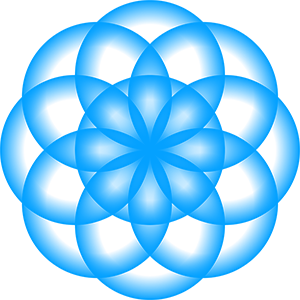A few 3D printers have had a deserved reputation for bursting into flames. Most — but apparently not all — printers these days has firmware that will detect common problems that can lead to a fire hazard. If you program your own firmware, you can check to see if you have the protection on, but what if you have a printer of unknown provenance? [Thomas] shows you how to check for a safe printer. Also check out his video, embedded below.
The idea is to fake the kind of failures that will cause a problem. Primarily, you want to have the heaters turned on while the thermistor isn’t reading correctly. If the thermistor is stuck reading low or is reading ambient, then it is possible to just drive the heating element to get hotter and hotter. This won’t always lead to a fire, but it could lead to noxious fumes.
Of course, if a thermistor reads too hot, that should take care of itself since the firmware ought to just turn off the heater and wait for the temperature to drop which it won’t do. We’ve had a thermistor pop out before and we’ve also had a tiny thermistor wire break and make intermittent connection. Proper firmware will detect this and stop heating. [Thomas] simulates this by deliberately removing either the heater or the thermistor and also by unplugging the thermistor.
He tried two printers, an Ender 3 and an Aquila. The Ender 3 was safe, although it was surprising that it rebooted on an error. On the other hand, that was sure to turn off the heaters, so that’s good. The Aquila was disappointing, though, because it froze and kept heating in some of the failure modes.
Of course, there are other things that could cause a problem, so just passing these tests isn’t a free pass to total safety, but it is a good indicator. For example, though, a FET shorting out (or a short on the PCB) could cause a heater to turn on and the firmware would be unable to turn it off. That should be rare, though. These other modes are much more likely.
We are no strangers to tools that get hot. Soldering irons, hot air guns, and even our kitchen appliances do it all the time. But 3D printers seem to have a lot more potential issues and there are stories of them burning down spectacularly. Bad connectors are often a culprit, but even if you are certain of your connectors, your power supply, and you firmware, you probably shouldn’t leave a printer operating unattended.
Source: https://hackaday.com/2021/09/01/test-for-3d-printer-runaway/